Bot Creation
Create a Chatbot#
Once you have successfully logged in to the Botlhale NLP Toolkit site and selected your organisation, you can begin creating your chatbot.
info
Only users with admin and botbuilder permissions are able to create bots on this platform.
Use the following steps to create your chatbot.
Click on the
CREATE BOTbutton as shown in the following image.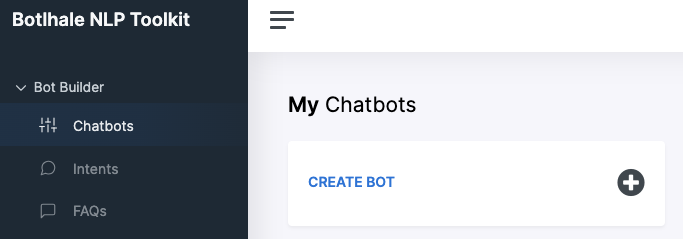
A pop-up window appears, prompting you to name your new bot and select one or more languages the bot will support. Fill in the required fields and click
Create bot.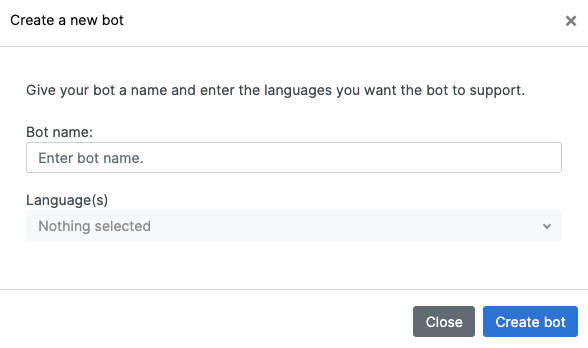
Chatbot list#
The newly created bot is added to the My Chatbots list on the dashboard. You can toggle between different bots by clicking the Chatbot dropdown menu in the top right-hand corner of the page as seen in the bordered portion of the following image.
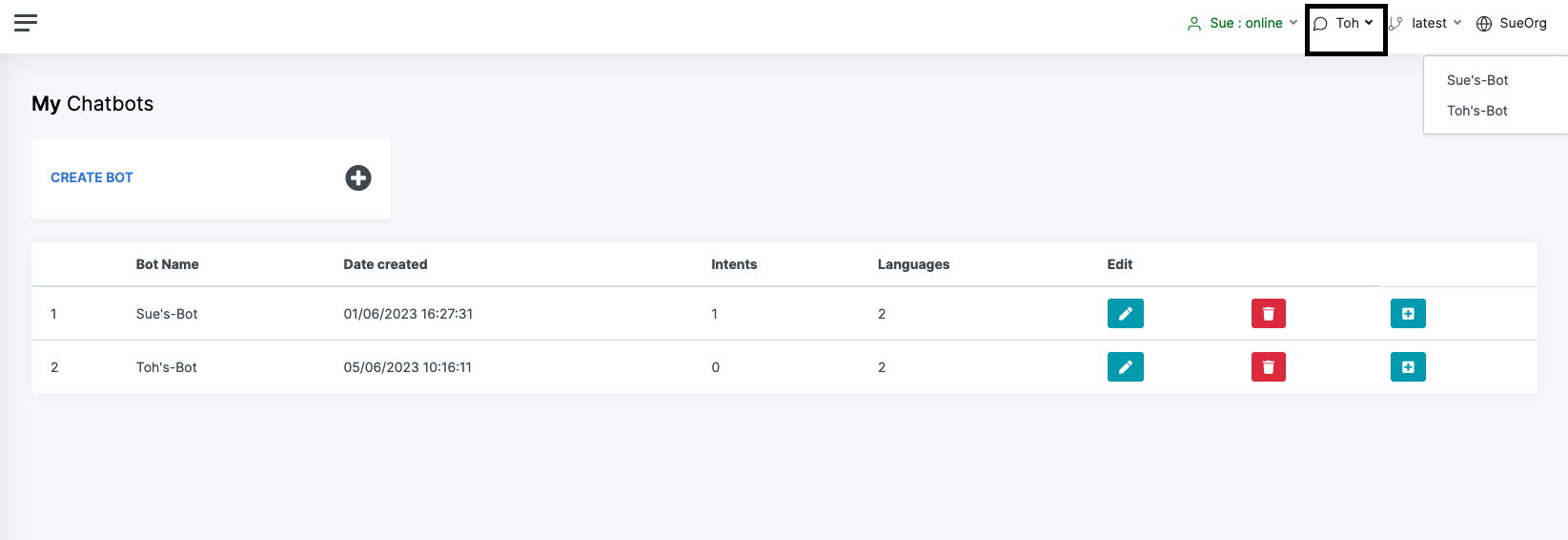
Once the bot has been created, click on the Edit icon to add the Bot builder parameters such as Intents, Entities, and Dialogue. These are discussed in detail in the sections that follow.
info
We are here to help! Please email support@botlhale.ai with any questions.